For those of you who are not aware of how this works, each user has a Google Library which you can choose to make public, or not, based on your unique user ID. For example, you can find the public area of my Google Library here:
http://books.google.com/books?uid=11474406259561102151
(Not sure how to find that address? Just go to Books.Google.com and click on the "My Library" link which you will find in the upper right-hand corner of the screen.)
Private and Public. You will see a list of all your bookshelves to the left. To toggle between public and private, just click on the bookshelf, choose Options, then Edit Properties, and you can mark a bookshelf as public or private. Some shelves, like Review, are inherently public and some, like Recently Read, are inherently private, but for most of the shelves you can choose what to make public or private.
 Create Shelves. Best of all, you can now "Create a New Bookshelf" by clicking the button at the bottom of the standard library bookshelf list! These bookshelves are directly addressable by their own URL. Here, for example, is the bookshelf where I will be adding Latin Proverb books. You can have books appear in multiple bookshelves, too, as shown in this screenshot (notice also that GoogleBooks reminds you there which shelves you have flagged as public and which are private):
Create Shelves. Best of all, you can now "Create a New Bookshelf" by clicking the button at the bottom of the standard library bookshelf list! These bookshelves are directly addressable by their own URL. Here, for example, is the bookshelf where I will be adding Latin Proverb books. You can have books appear in multiple bookshelves, too, as shown in this screenshot (notice also that GoogleBooks reminds you there which shelves you have flagged as public and which are private):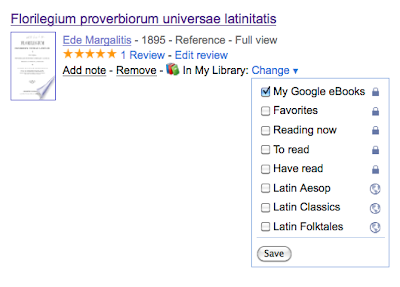 I am thrilled to see that GoogleBooks has made this all so easy. I will confess that I was really hit hard when GoogleBooks abruptly discontinued the use of labels a couple of years ago, and I started using Delicious to catalog my GoogleBooks instead. But now that I can configure my own bookshelves here, save books in multiple shelves, and mark the shelves as public or private, I will start maintaining an active set of Google Bookshelves, too, in addition to using Delicious.
I am thrilled to see that GoogleBooks has made this all so easy. I will confess that I was really hit hard when GoogleBooks abruptly discontinued the use of labels a couple of years ago, and I started using Delicious to catalog my GoogleBooks instead. But now that I can configure my own bookshelves here, save books in multiple shelves, and mark the shelves as public or private, I will start maintaining an active set of Google Bookshelves, too, in addition to using Delicious.If anybody else out there is going to maintain some Classics or Latin or Greek Google Bookshelves, share your links here with a comment at this blog post. I'm guessing we can all learn a lot from each other this way!
.
No comments:
Post a Comment